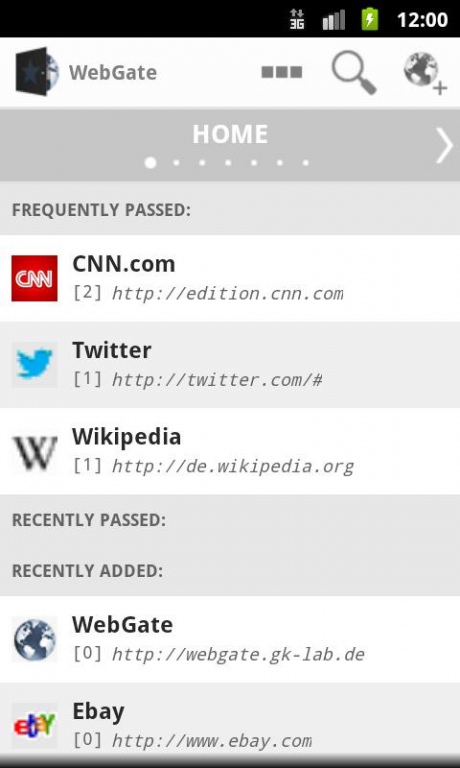WebGate Bookmark Organizer 0.9.9.1
Free Version
Publisher Description
Features:
- Browser independent
- Sortable by clicks
- Smart overview start screen with frequently, recently clicked and recently added bookmarks
- Swipe left and right to switch the category
- Smart search function: search for bookmarks or start a private web search via startpage.com
- Import and export functionality
- Tablet optimized view
- Landscape and portrait mode
- Different color themes
- Import bookmarks and history of the default browser
- Share your bookmarks with the desktop air version available under http://webgate.gk-lab.de
- Ad free
Take a look at http://webgate.gk-lab.de and check out the synchronisable desktop version!
Thankful for every feedback!
Permissions:
Storage:
The Export-function can save a ".wbg"-file (xml-format) on your sd-card. You can reimport these file or use it on other devices, even in the desktop-version. There is no "Delete"-functionality.
The application saves favicon-images in a folder called "WebGate".
Personal Information:
Network communication:
The application opens websites on demand and loads favicons for every url.
About WebGate Bookmark Organizer
WebGate Bookmark Organizer is a free app for Android published in the PIMS & Calendars list of apps, part of Business.
The company that develops WebGate Bookmark Organizer is Karsten Gerigk. The latest version released by its developer is 0.9.9.1. This app was rated by 1 users of our site and has an average rating of 4.0.
To install WebGate Bookmark Organizer on your Android device, just click the green Continue To App button above to start the installation process. The app is listed on our website since 2012-10-06 and was downloaded 21 times. We have already checked if the download link is safe, however for your own protection we recommend that you scan the downloaded app with your antivirus. Your antivirus may detect the WebGate Bookmark Organizer as malware as malware if the download link to com.webgate is broken.
How to install WebGate Bookmark Organizer on your Android device:
- Click on the Continue To App button on our website. This will redirect you to Google Play.
- Once the WebGate Bookmark Organizer is shown in the Google Play listing of your Android device, you can start its download and installation. Tap on the Install button located below the search bar and to the right of the app icon.
- A pop-up window with the permissions required by WebGate Bookmark Organizer will be shown. Click on Accept to continue the process.
- WebGate Bookmark Organizer will be downloaded onto your device, displaying a progress. Once the download completes, the installation will start and you'll get a notification after the installation is finished.